Are you trying to get your head around SEO?
For most people, the dreaded three-letter acronym ‘SEO’ is something to avoid at all costs.
But when you break it down, it’s not so bad. For instance, when you create and maintain a website that search engines and users find friendly, you can expect to benefit from:
This beginner-friendly guide to search engine optimization (SEO) is an in-depth, tutorial-style guide to help you create and maintain a website that search engines and users find friendly.
You can read it from start to finish or jump from chapter to chapter following the links below:
Chapter 1 – What is SEO?
Search Engine Optimization (SEO) covers the activities you undertake to improve your positions in organic (non-paid) search engine results. The activities fall under three main sub-categories:
We’ll cover these in more detail later in the guide, but one thing to remember from the beginning is that all SEO activities should be carried out with your audience in mind. Your aim should be to create and present the best possible content for people to consume. If you do that, then the search engines will also like and rank your content.
As a result, your content will earn more links and Google will send you more traffic. This is ‘perpetual growth’ in action.
Chapter 2 – How search engines work
Search engines have three main tasks to perform:
2.1 – Crawling and indexing
There’s a good reason why the internet is called the world wide web. Search engines use software programs called ‘spiders’ that crawl the internet looking for every page they can find. When they discover a new page, they add the URL to their giant index.
But their work isn’t over.
Next, they follow all the links on the new page and add those to the index. The spiders keep on repeating the process for every page they find. And thus create one big web of interconnected pages.
The spiders keep on crawling. Because every day new pages are created, and existing pages are updated with fresh content and new links. The spiders retrieve the information and update the index.
2.2 – How search engines order results
Having built a massive index, search engines have to decide what pages they’ll show in the search results. They sort the results based on what they think is the most useful to your search query based on relevance and popularity.
Google has over 200 ranking factors that determine the order of its search engine results. Nobody knows for sure how the algorithms work and which are the most important. But these factors are considered to be significant:
2.3 – How search engines display results
Over the years, the way in which search engines display their results has evolved. Originally there were only organic result listings on the search engine results page (SERP). For example, here’s what a Google search looked like in December 2000:
Nowadays, numerous SERP features reveal more information, sometimes without needing to click through to the webpage. Here’s an example of a search for the camera brand ‘Canon’ in May 2020:
Google displays the organic result of the Canon website (highlighted in red) as a Sitelink. But there are other types of results including an Google Ads advert (green). And, on the right-hand side, Sponsored Products (blue) and a Knowledge Panel (purple).
The most popular Google SERP features are:
All these formats show Google presenting results to cater to different user preferences.
Chapter 3 – Keyword research
In this chapter, you’ll learn how to research keywords the right way so people can find your content.
3.1 – What are keywords?
Keywords are words and phrases that describe what your content is about.
Think of them as a bridge.
On one side, you have all the pages that the search engines have indexed. On the other side, you have searchers looking for answers to their queries.
Keywords bridge the gap between the two.
The way people search is called search intent. It’s important to understand the reason people are searching, so let’s take a closer look.
3.2 – Search intent
Search intent refers to the words and phrases that you type into a search box. For instance, you might be looking for some background information, or you might want to buy a product.
There are three types of search intent:
Further reading: Check out this article for more details on search intent.
3.3 – Search demand curve
You may have heard of the term ‘long tail keywords‘? The name originates from a graph called the ‘search demand curve‘ that has the appearance of a long tail:
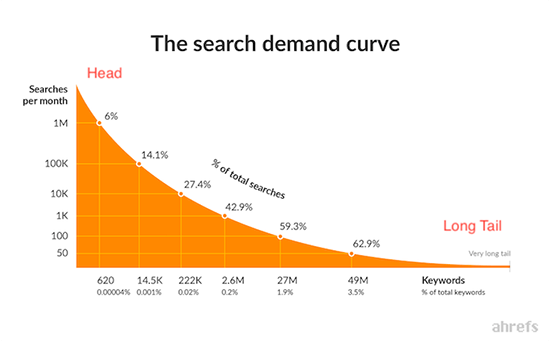
The search demand refers to how many times people search for a keyword per month.
To illustrate this further, look at the search volume (or search demand) for these two keywords:
You can see that ‘Donald Trump’ has a high search volume and would be classed as a ‘head’ keyword, whereas ‘David Hartshorne’ has a low search volume and would be classed as a ‘long tail’ keyword.
It would be easy to assume that a keyword that gets a lot of searches receives a lot of traffic. But that’s not the case. Not everyone clicks on the search results they see.
For instance, compare the Monthly Search Volume and Clicks for these Keywords:
The search query ‘Canon T6 vs Nikon D3400’ has the lowest search demand – it’s a long tail keyword. But notice how many clicks it gets: 94% of people searching for the keyword click through to the website.
3.4 Keyword research tools
To find data like the above example you need to use a keyword research tool. There are plenty of tools available to suit every budget from lightweight and budget-friendly to heavyweight and more expensive:
Note: You can learn more about these five tools and how to use them in our Keyword Research Tool Guide.
3.5 – Keyword research methods
When you’re conducting your keyword research, you want to find keywords that you can rank for in the Top 10 search results for your term. When you rank on Page 1 of the SERPs (Search Engine Results Pages), you have more chance of users clicking through to your site.
There are two methods of keyword research:
Traditional keyword research tools let you enter a ‘seed’ keyword, and then they return lots of related keywords. From there you evaluate how difficult it will be to rank for each suggestion. For example, you might enter the keyword ‘herbal remedies’ and see these related keywords:
Competitor-based keyword research tools assess what keywords your competitors are already ranking for and evaluate if you could do better. For example, you have to enter the website of a competitor like ‘healthline.com’ and see what keywords they are already ranking for:
If possible, try and use both methods when researching your keywords.
3.6 – Keyword difficulty
If you’re starting your website and some big brands already occupy the Top 10 search results, then it’s going to be difficult for you to outrank them.
That’s why most keyword research tools include a metric called ‘keyword difficulty’ to help you identify low-competition keywords that you can outrank.
For example, in KWFinder, the search term ‘herbal remedies’ is rated ‘hard’ in their KD score:
And looking at the top positions in the SERP, you can see successful brands like Saga, Healthline, and Wikipedia:
In that situation, it’s better to look for a related keyword with a lower difficulty rating, like ‘homeopathic remedies list’:
In this example, you can see that less of the top brands occupy the SERP:
Chapter 4 – Technical SEO
In this chapter, you’ll discover the steps you need to take to ensure search engine spiders can crawl your site and index your content.
4.1 – Indexing and crawling
Earlier we mentioned how search engines crawl the internet looking for new web pages and adding them to their giant index.
If you want the spiders to find your website then you need a Robots.txt file and a Sitemap.xml file.
A Robots.txt file tells the spiders which parts of your site they can access. Here’s a snippet from Google’s Robots.txt file:
A Sitemap helps search engines crawl your site. It’s an XML file that lists each URL for your website along with additional information like when it was last updated and how often it usually changes:
If you use a plugin like Yoast SEO, it will generate your XML Sitemap and Robots Txt files for you.
The internet relies on links.
Without external links, there’d be no way to get from site to site. And without internal links, visitors wouldn’t be able to get from page to page on your site. Internal links also help the search engines to understand your website structure. (More on that below…)
Here are a few tips to help you manage your links.
4.2.1 – Internal links
When you publish new content on your blog make sure you include links to relevant posts and pages so your visitors can read related information. Likewise, don’t forget to update existing posts and pages by adding links to your new content.
4.2.2 – External links
When you write content for your site it’s good practice to include a few external links to useful, relevant, and authoritative pages from other sites. It shows your readers that you’ve thoroughly researched a topic. Also, make sure to let the other site owners know, too. (It’s a great way to start networking and building relationships with other blog owners and influencers, as you’ll see in the Off-Page SEO section.)
4.2.3 – Broken links
Unfortunately, internal and external links don’t last forever – URLs change, content gets moved around, and sites disappear. So part of link management involves finding and fixing your broken links.
You can check your broken links in the Google Search Console. From your dashboard, head to Coverage and click on Excluded, then select 404 not found:
4.2.4 – Error 404 not found
If you haven’t had chance to fix your broken links, then users will get what’s called the File Not Found Page – 404 Error. The 404 Error also occurs if someone mistypes a URL. For example:
If you type https://bloggingwizard.com/aboat/
Instead of https://bloggingwizard.com/about/
Then you’ll see this:
How a 404 error is displayed will depend on your content management system. If you’re using WordPress, it will be chosen by your theme. We’ve chosen to customize our 404 error page, giving users the ability to search our content, return to the homepage, or return to the blog.
4.2.5 – Redirects
There are two main types of redirects:
Sometimes when you update your content, it’s better to create a new page rather than make a few minor edits to the existing page. In that situation, you’ll need to use a 301 redirect to tell search engines to ignore the original page and go straight to the new page.
You could use a 302 redirect if you were testing an alternative version of a page. But if you made a firm decision to go with the new page, then you’d need to convert to a 301 redirect.
There are two ways to add 301 redirects in WordPress – you can add them manually, or you can use a plugin. Using a plugin for redirects can have a negative performance impact, so if possible, it’s best to add redirects manually. Either way, always take a backup of your existing files before making a change like this.
4.2.6 – Canonicalization
When you have two or more identical or duplicate pages on your site or external sites, you can use canonical tags to tell search engines which one is the master page. Basically, you’re telling search engines which version of the page you want to appear in the search results.
For example, if you publish an article on your site and then publish the same article on Medium, the platform will automatically add a canonical tag to say that the original post on your site is the one to reference.
The article “How To Use UTM Campaign Parameters To Track Your Content Promotion Success” was published on Adam’s personal blog first. And then later on Medium.
But in the Medium post there’s a canonical tag like this:
There is a subtle difference between a canonical tag and a 301 redirect.
Note: If you are allowing your content to be syndicated to other websites, best practice is to ensure that the website implements a canonical tag. This is easy to do with popular SEO plugins such as Yoast & RankMath, etc. Also, be aware that search engines sometimes do not respect canonical tags. It’s rare but worth mentioning.
4.3 – Site architecture
It’s essential to have a logically structured website so that users can navigate and find related content, and search engines can crawl and index your pages.
4.3.1 – Speed
A slow loading website can turn visitors away before they’ve even had a chance to read your content. Most users expect a site to load in 2 seconds or less, and if it doesn’t load within 3 seconds they’ll go elsewhere for their content. Plus, it’s a known fact that Google favors fast-loading sites.
You can test your website speed with Google’s PageSpeed Insights plus you’ll also get some tips on how to improve the page speed like:
It’s important to ensure your web host provides a fast loading website and you use speed enhancing plugins like W3 Total Cache or WP Rocket to make your pages load faster.
4.3.2 – Security
Hackers love WordPress.
It’s the most popular blogging platform, and therefore there are plenty of sites to attack. That means you’ll need to put some security measures in place.
Depending on your web host, you may have some bases covered. Managed WordPress Hosting services like those offered by WPX Hosting have a robust level of security, plus if the worst case scenario happens and you do get hacked, they have a free malware removal service.
Check the following resources for more details on how to protect your WordPress site:
4.3.3 – Site structure
To help Google understand what your site is about and help its spiders crawl and index your content, you should aim to have a logical structure to your site and the content that sits within it.
There are typically two schools of thought on how to approach this:
Silo structure can make content difficult to find so we prefer to use a flat structure.
Like this:
You can use category pages to organize your content when it makes sense. You may choose to avoid categories if you have a small site, but they can be useful if you have enough content.
But, the main consideration is that your content is internally linked in some way.
And, it’s completely fine to link between content in different categories with one caveat – the internal link has to logically make sense. If the link doesn’t make sense, don’t add it.
Just don’t forget that SEO is one part of the marketing puzzle. It’s not the only thing that matters. The experience you provide to your visitors matters too.
In the case of Blogging Wizard, we have high priority content that addresses a lot of the core challenge our audience faces. We make these very easy to get to on our homepage:
We have other priority content but adding more to this section can have a detrimental effect to UX. So we include links to important content in our footer as well:
A few notes on the above:
4.4 – Mobile optimization
Ensuring your site is optimized for mobile devices is no longer an option.
Google says over 50% of search queries (globally) come from mobile devices. And that makes sense considering 52% of internet traffic comes from mobile devices.
Secondly, Google has launched its mobile-first indexing, which means they will now index the mobile version of your site rather than the desktop version to “better help their (primarily mobile) users find what they’re looking for.”
Bottom line: you need to ensure your site is mobile-friendly.
You can use Google’s Mobile-Friendly Test to check if your pages are optimized.
Just enter your page URL:
And check the results:
You can also check your whole site using the mobile usability report in the Google Search Console:
4.5 – Schema markup
Schema markup, or structured data markup as Google calls it, is the language or vocabulary that makes it easier for search engines to understand the context and structure of your content.
The result for users is that we can see rich snippets like these in search results:
Aside from producing good-looking search results, you’re more likely to get people clicking through to your website when you use structured data markup.
There are many different types of schema markup including:
Note: You can learn more about how to add schema markup to your WordPress site in this tutorial. Or read our guide to rich snippets.
4.6 – Local SEO
If you have a local business like a shop or cafe, or even a local service-based business like a dentist or a taxi firm, then you’ll want to take advantage of local SEO. It’s a way of targeting the local community that you serve.
For example, when I search for an ‘electrician in Manchester’, then Google shows the top 3 results with a map, website, directions, opening hours, and telephone number:
That’s the kind of results you can get when you optimize for local SEO.
There are many factors to Local SEO, summed up here by Matthew Barby:
From a technical perspective, you can use the schema markup language (as mentioned in the previous section) to structure your pages for local SEO.
Chapter 5 – On-page SEO
In this chapter, you’ll learn how to optimize each page. By doing so, you’ll provide a positive user experience for your visitors and help search engines understand your content. We’ll cover three areas:
5.1 – Keyword optimization
Earlier we talked about keyword research. When you write your content there are a few strategic places you need to include your target keyword:
Here’s a well-executed example by Colin Newcomer here on Blogging Wizard using the primary keyword ‘CSS Hero’:
The first three places – URL, Title, and Description – are called Meta Tag fields, and they appear in the search results:
URL
Colin uses the keyword at the beginning of the URL slug after the domain name: https://bloggingwizard.com/css-hero-review-and-tutorial/
Page title
The keyword also starts the page title:
CSS Hero Review: Edit Your WordPress Theme’s CSS Without …
Note: This is how Google cuts off the title in the search results because of the character limit.
Meta description
When you check the search results, you’ll see the keyword in his Description as well:
“Want to edit your WordPress theme’s CSS without learning how to code? Well, you can. Learn how in our CSS Hero review and tutorial…”
The next three places – Heading, Opening Paragraph, and Subheadings – all appear on the webpage.
Main heading (H1)
But for the main heading, Colin flips the title around and places the keyword at the end:
Edit Your WordPress Theme’s CSS Without Learning How To Code Using CSS Hero
Opening paragraphs of the page (first 100 words)
In the final line of his introduction, Colin references the keyword:
“… CSS Hero is a WordPress plugin that solves both those pain points.”
Page subheadings (H2/H3 etc.)
There are several subheadings throughout the page that contain the target keyword:
How CSS Hero works (at a high level)
How to use CSS Hero to customize your WordPress theme
Going more advanced with the CSS Hero interface
Three specific things you’ll like about CSS Hero
When you write naturally, you’ll find your keyword fits into these places without thinking about it.
A quick note on the length of your URLs:
Use SEO-friendly URLs
Try to keep your URLs short so that they’re easy to remember and not prone to be mistyped.
Compare these two contrasting URLs for blog posts about Instagram’s Shoppable Posts feature.
Example 1:
Here’s a long, ugly URL example:
https://domain.com/2020/05/01/how-to-increase-ecommerce-product-sales-with-instagram-shoppable-posts
Example 2:
And here’s a short, neat URL example:
https://domain.com/instagram-shoppable-posts
But it’s not just a case of ‘good looks’ …
Research of one million Google results suggests that shorter URLs tend to rank better than long URLs:
However, it’s important to note that correlation doesn’t always equal causation.
5.2 – Content optimization
If you want to increase your chances of ranking higher in the search results, then you need to produce the best content possible for each topic you cover.
5.2.1 – Content type
People are fascinated with lists and data-driven graphics.
Research by BuzzSumo in 2014 – published on OkDork – showed that infographics and list posts received more shares than other types of content:
But things change…
Buzzsumo research of a million articles published in 2017 shows that some types of content perform better than others:
The big winners are sites that have built a strong reputation for original, authoritative content. The majority of content gets zero backlinks, but authoritative research and reference content continues to gain links. In particular, authoritative evergreen content consistently gains shares and links over time.
In short, if you want successful content:
5.2.2 – Content length
Several studies have concluded that longer content helps you:
(a) Get more social shares:
(b) Rank higher in search results:
One thing to note is that content length varies in different industries and niches. For example, the average blog post for the ‘Manufacturing Industry’ is 1700 – 1900 words compared to the ‘Home and Garden’ niche which averages 1100 – 1200 words.
So how long should your content be? Well, the short answer is that it needs to be as long as required.
Note: It’s critical to consider that correlation doesn’t always equal causation. Long-form content will rank better, typically when the search term requires long-form content to answer the query. But, there are plenty of queries that rank short-form content because they satisfy the intent of the person searching.
5.2.3 – Content quality
Your primary objective is to produce engaging content.
Research into two of Google’s algorithms – Hummingbird and RankBrain – revealed the type of content it favors:
Hummingbird: wants in-depth, comprehensive, and authoritative content:
Our data conclusively proves that top-ranked content doesn’t need a heavy backlink profile, let alone a specific keyword density. What top-ranked content has in common is that it’s deep, comprehensive and authoritative.
RankBrain: wants easy-to-read, helpful and comprehensive content:
However, when you write in-depth content, you’ll find that you tend to write longer content.
5.2.4 – Content layout
Most readers scan web pages, so you need to make your content easy to consume. Earlier we looked at the keyword optimization in Colin’s post on CSS Hero. You can look at it again to see how he structures his content in an easy-to-digest format.
Follow these steps:
1) Craft a winning headline
Make sure your content delivers what your headline promises. Follow the tips in this guide.
2) Start with a short intro
Get to the point and explain what your readers can expect to gain from each piece of content on your site.
3) Use subheadings
Subheadings help with directions. They’re like signposts or markers in the road that lead your readers on a clear route. The headings tags (H1, H2, H3, etc.) provide a hierarchy that helps readers and Google understand the structure of your content.
4) Write in short paragraphs
Nobody wants to see a giant wall of text – it’s overwhelming. Help your visitors as they skim over your content with 2-3 sentence paragraphs.
5) Use bullet points
Highlight key points with bullet points (ordered or unordered) so that readers get your message.
6) Add visuals
Use relevant images, videos, screenshots, and diagrams. Research by the Nielsen Group says:
Users pay attention to information-carrying images that show content that’s relevant to the task at hand. And users ignore purely decorative images that don’t add real content to the page.
5.3 – Image optimization
There are three steps to optimizing your images for search engines and improving the user experience:
Step 1 – Resize the image
Make your images the right size for your web pages. Too often, people use a photo from their camera or a stock photo from a site like Unsplash that still has the original dimensions. For example, this photo from my iPhone is 4032 x 3024 pixels:
That is enormous. Most images in a blog post only need to be a maximum of 800px wide. For instance, on my blog, I make sure the images are 600px wide, so they fit in with the theme and design.
Step 2 – Reduce the file size
Resizing a photo or an image to the correct dimensions automatically reduces its file size. For example, resizing the example photo above to 600 px wide reduces the file size from 1.4 MB to 82 KB:
But you can decrease the file size further when you use a tool like TinyPNG or Kraken. These programs can reduce file sizes by as much as 65% and help to make your page load and run faster:
Step 3 – Add some Alt text
When you’ve resized and compressed your images, you can upload them to your website. But there’s one remaining step – always add a meaningful description to the Alt Text on your images.
The Alt Text helps visually impaired readers understand what the image relates to, and it also helps search engines index your images:
Bonus Tip: For your main featured image, include your keyword in the Alt Text.
Chapter 6 – Off-Page SEO
In this chapter, you’ll learn about the tactics you can employ away from your website that’ll have a positive impact on search rankings.
You’ll benefit by building your brand and establishing your authority as more people get to know, like, and trust you. And as a result, you’ll start acquiring more backlinks to your site.
Note: The best way to approach off-page SEO is with a ‘brand building’ mentality, rather than a ‘link building’ mentality. Brands are memorable and will eventually earn more links naturally. Some of these tactics don’t have a direct impact on your rankings but they will increase your reach in general, making it easier for you to earn links naturally. And, they may lead to other opportunities that do directly impact your rankings. Take every possible opportunity to get your content in front of more people.
6.1 – Guest appearances
Making guest appearances using different media is a powerful way to promote your content and build your brand.
6.1.1 – Guest blogging
Guest blogging is still one of the most effective ways to promote your blog and build backlinks.
But you need to approach this in the right way. And that means writing your best content on relevant and respected sites in your niche or industry with a large number of followers.
Make sure you include a link in your author bio to a landing page on your site where visitors can get an exclusive download or find more about your services:
If possible, include a link back to relevant content on your site, too. Hopefully, you’ll get a steady stream of traffic to your website along with new subscribers.
6.1.2 – Guest podcasting
Instead of guest posting, you could try guest podcasting. I’ve been fortunate enough to be invited onto a few podcasts, but there’s no harm in approaching a podcaster and asking if you could be interviewed. It’s a different way of promoting your content to another audience.
And, in many cases you’ll end up with a link to your website regardless.
6.1.3 – Guest broadcasting
Why not take your guest appearances one step further with a live or recorded video interview. More and more online marketers are using video broadcasts to reach their audience, so if you’re up for it, then put yourself in front of the camera.
6.1.4 – Contributing to expert roundups
As you become known in your niche, you’ll probably get an invitation or two to contribute to an Expert Roundup. These types of posts can help establish your authority and attract new visitors to your site. Instead of writing a complete blog post you’ll share a few paragraphs on the chosen topic. Again, this is a useful way to get backlinks to your site and gain more exposure.
6.2 – Building relationships
Building relationships with people in your niche or industry are key to your online success – especially with SEO. But like any successful relationship, you have to be prepared to give and take.
Jason Quey, writing about his experience of working with 1000 influencers, summed it up perfectly:
Be a giver, not a taker.
Here are three ways to leverage your relationships:
6.2.1 – Blogger outreach
Blogger outreach is where you contact other bloggers and ask them to promote a blog post that you’ve written. It’s one of the most effective ways to promote your content, but make sure you conduct your outreach properly.
6.2.2 – Influencer marketing
Influencer marketing involves connecting with and asking individuals that influence your target audience to help promote your content. These influencers have a larger audience than you and can reach more people.
Here are three ways you can use influencers to promote your content:
6.2.3 – Blog commenting
Commenting on blogs is still a viable way to attract attention and build authority. But make sure you leave a useful comment that encourages conversation and adds value. When you start commenting on the top blogs in your niche, you’ll get the attention of other commenters and the blog owner. And in the process, you’ll build more relationships.
Note: To be clear, we are not advocating blog commenting as a link building tactic. What we are advocating is that you use blog comments to build relationships. It’s these relationships that can lead to opportunities that will grow your brand, acquire backlinks, and more.
6.3 – Email marketing
Email marketing remains one of the most powerful and cost-effective ways to promote your content. The average ROI for email campaigns is £38 for every £1 in the UK and $44 for every $1 in the US.
Here are three ways to use email marketing:
6.3.1 – Email your subscribers
Your subscribers are those most interested in your content. They’ve already acknowledged that they like your style and that they want to hear about more. So, let them know when you publish new content, and ask them to spread the word to their network.
6.3.2 – Email influencers
If you’ve mentioned an influencer in a blog post, then don’t forget to email them and let them know. Thank them for their expertise and, if they like it, ask them to share the post with their network.
6.3.3 – Use an email signature
An easy way to promote your content is to include a link to your latest blog post in your email signature. Try WiseStamp for a professional email signature with links to your social profiles and most recent blog post:
6.4 – Social media marketing
Sharing your content on social media is still an excellent way to get more visibility, and ultimately increase traffic and shares. But you need to have a social media marketing strategy in place:
Here are some of the best places to share your content:
6.4.1 – Popular social networks
Organic reach on the popular social platforms is declining. So choose the networks that work best for you and share content consistently.
6.4.2 – Reciprocal sharing sites
Sites like Viral Content Bee allow you to earn ‘credits’ for sharing other people’s content, which, in turn, allows you to post your content and get it shared by others.
6.4.3 – Popular social bookmarking sites
Sites like Reddit, Flipboard, and Digg allow you to post your favorite stories, images, and videos. Other users can take these ‘bookmarks’ and add them to their collection or share them with even more users. These type of sites usually have a voting system so members can ‘upvote’ their favorite posts. The more votes you get, the more exposure your content gets.
6.4.4 – Niche social bookmarking sites
As well as the popular mainstream sites there are numerous niche bookmarking sites. Find a site in your niche to get more shares and engagement. Here are a handful of examples to get you started:
6.4.5 – Social groups, communities, and forums
Get involved with online communities like Quora where you can contribute to discussions and establish your authority. These places are not for dropping links to your latest post, but you can include a link in your bio.
Pro Tip: Look for established groups that are active and have good moderation.
6.5 – Paid advertising
Paid advertising is a valid alternative to the free methods listed above. You can reach a broader audience in a quicker time if you use the right tools and strategies.
Here are three forms of paid advertising to consider:
6.5.1 – Social media advertising
As social media organic reach declines, spending on paid advertising increases, with researchers predicting it will rise to $31 million by 2019. If you want to advertise your content on social media, it’s essential to choose the best platform for your niche, so that you get a decent return on your investment.
Each social media platform has different demographics and advertising formats:
Aside from the main networks, you might want to consider alternatives like Quuu Promote or Reddit.
6.5.2 – Native advertising
Native advertising is another form of paid advertising – made popular with Content Discovery Platforms like Taboola and Outbrain – that place adverts at the end of an article. They’re designed to blend into the publisher’s site and usually appear as “You May Like”, “Recommended For You” or “Promoted Stories”. Here’s how a Blogging Wizard post might look via Outbrain:
6.5.3 – Search advertising
Search advertising – also known as PPC (Pay-Per-Click) advertising – places adverts at the top of the search results pages denoted with an ‘Ad’ icon:
You pay a small fee every time somebody clicks on your ad. The cost varies on the popularity or demand of the keyword you’re targeting.
Chapter 7 – Measuring and tracking SEO
In this chapter, you’ll learn how to measure and track your SEO performance.
7.1 – Google Search Console
Google Search Console is a good starting place, and recently it’s had a facelift with improved visual reports.
In the Performance section you can get an overall performance for a given period:
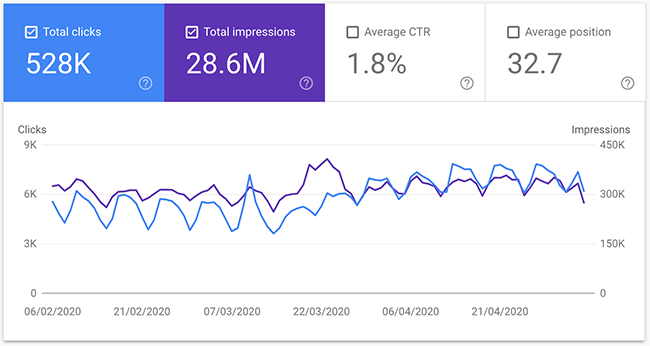
Next, you can look at specific results for:
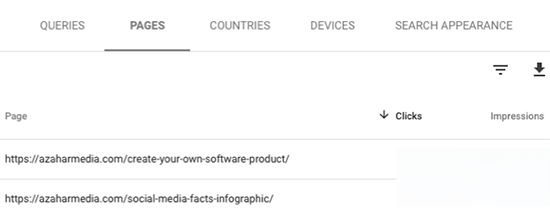
You can filter, sort, and download (CSV file) these results for further analysis.
7.2 – Google Analytics
Google Analytics is the most popular web analytics tool. It’s packed with data and metrics to help you understand how your website is performing.
As you work your way through the different views, you’ll come across three main metrics:
1) Acquisition
The acquisition metrics are useful for showing you what channels, pages, and keywords are attracting the most visitors to your site. Then you can compare how many are new visitors or returning visitors.
2) Behavior
The behavior metrics show you how users are reacting to different pages or keywords on your site. You can work out which pages are more popular and which need attention.
3) Conversions
If you’ve created any goals then the conversion metrics show which and where they convert best. You can create goals in Google Analytics to track events such as newsletter subscribers, contact form submissions, and content downloads.
Let’s take a look at where your website visitors are coming from and what keywords and pages brought them.
7.2.1 – Traffic sources
In Google Analytics, you can navigate to Acquisition > All Traffic > Channels to see where your traffic comes from:
Here’s a brief overview of the different channels:
Note: Traffic ends up in these various channels according to these rules. Check out this article for a better understanding of channels.
7.2.2 – UTM tracking
To help improve the accuracy of your traffic sources, you need to add tracking parameters on all the links you can control.
UTM values show you:
UTM values are the strings of text that start with a ‘?’ after the primary URL address. For example, a UTM-tagged URL might look like this:
Anyone clicking the example link above sends additional information to Google Analytics, so it knows that you arrived at the website page – CSS Hero Review and Tutorial – from the email newsletter campaign dated 26 September 2018.
There are two places where you can find the UTM information within your Google Analytics dashboard:
1) Acquisition > All Traffic > Source/Medium:
2) Acquisition > Campaigns > All Campaigns:
You can select from the three main UTM values – Source, Medium, Campaign – via the Primary Dimension.
7.2.3 – Keyword tracking
You can also track the performance of your Organic (non-paid) and, if used, Paid (search) Keywords.
1) Acquisition > Campaigns > Organic Keywords:
The default primary dimension is ‘Keyword’, but you can also click on ‘Landing Page’ to see which pages perform best and attract the most traffic.
7.3 – Rank tracking
When you’ve researched keywords and incorporated them into your content, you’ll want to see how they’re performing. And the best way to do that is with a dedicated rank tracking tool.
Rank tracking tools allow you to track positional changes on a daily or weekly basis, compare your performance with competitors, monitor country or regional differences.
Recommended online rank tracking tools you could try are:
Check out our comparison of online rank tracking tools to suit all budgets.
That’s the end of our guide.
Now you know SEO is not so bad after all.
So, take your time and digest what you’ve learned in this post. Then, it’s time to start implementing what you have learned.
Disclosure: This post contains affiliate links. This means we may make a small commission if you make a purchase.
This content was originally published here.
